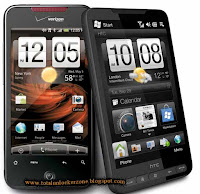Description:
Specification:
Kobian, a leading player in computer peripherals, announced the launch of a dual core processor based tablet under its Mercury brand, which is named as mTab2. Its earlier version, Mercury mTab was one of the first tablets in the sub-Rs 10,000 category to be launched in India.
Kobian has launched yet another Android tablet under its Mercury brand - the mTab2.
Kobian has launched yet another Android tablet under its Mercury brand - the mTab2.
Specification:
- 7" WVGA capacitive multi-touch screen
- Dual-Core 1 GHz Cortex A9 Processor
- 3D accelerator.
- Running Os: Android 2.3 (Gingerbread),
- 8 GB of built-in memory,
- Expanded to 32 GB via a microSD slot.
- The mTab2 has a USB 2.0 port to connect various devices such as a keyboard and mouse.
- Its USB host feature lets you access the contents of connected USB mass storage media, such as pen drives.
- It also claims to support most of the USB 3G dongles, providing internet connectivity while on the move.
- It supports video chat through a VGA front camera.
- Wi-Fi is available to connect to hotspots.
- The tab offers Flash 10.2 support to facilitate smoother online videos, and the HDMI port allows you to connect a larger display device.
- Although details are sparse, we can assume it will support popular formats such as DivX, MPG, and MP4 up to 1080p, like its predecessor. .