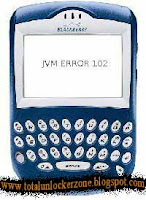 Blackberry users may come across a JavaVirtual Machine (JVM) error that is known as the JVM 102 error. When this is displayed, it means that there is an invalid code in the phone’s file system. This error may also indicate that one or more .cod files have become corrupted or are now incompatible with the mobile phone. Unfortunately, the Blackberry is unusable until the error is corrected. Although the Blackberry Corporation advises its customers to slick the phone and restore the operating system (OS) to fix this error, there are a number of troubleshooting steps that can be taken before punting. Punting causes the user to lose all contact data and emails on the device (if the phone was not regularly synced).
Blackberry users may come across a JavaVirtual Machine (JVM) error that is known as the JVM 102 error. When this is displayed, it means that there is an invalid code in the phone’s file system. This error may also indicate that one or more .cod files have become corrupted or are now incompatible with the mobile phone. Unfortunately, the Blackberry is unusable until the error is corrected. Although the Blackberry Corporation advises its customers to slick the phone and restore the operating system (OS) to fix this error, there are a number of troubleshooting steps that can be taken before punting. Punting causes the user to lose all contact data and emails on the device (if the phone was not regularly synced).How to Correct JVM Error 102:
Step 1 – Download and install the “Desktop Manager” software from the Blackberry downloads page if it is not already installed on the computer.
Step 3 – Download the Java Commander utility application for free and install it on the primary computer.
http://www.blackberryfreaks.com/JL_Cmder.html
Step 4 – Backup all Blackberry data on a computer. Any data currently on the phone will be irrecoverable.
Step 5 – Connect the Blackberry to the computer and run the Java Commander software application.
Step 6 – Select the Java Commander option to delete all files on the Blackberry. JVM Error 507 will then be displayed on the phone, which indicates that there are no files installed on the phone.
Step 7 – Reinstall the Blackberry software using the Desktop Manager. Ensure that all check boxes are selected when the “Application Loader” is displayed.
Step 8 – After the software update and OS installation are complete, select the menu option to restore the most recent phone profile that was backed up on the computer. The phone will now be restored to the last backup point saved on the computer. Backed up items include contacts, calender information, and email. Third party applications that previously required registration may prompt the user to re-enter data to register the programs.
If You Like This Post Share it using Below Buttons
And
If Have Any Problem in this Post?
Please Comment Below….
And
If Have Any Problem in this Post?
Please Comment Below….

0 comments:
Post a Comment
Here Comment is Do-Follow So Comment And Improve Your BackLink.