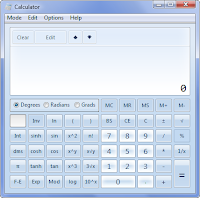Windows 8, a completely revamped version of Windows from Microsoft, is making lot of news recently in the technology realm. The much talked Metro Interface, enhanced functionalities and inbuilt security tools are making everyone ponder on what the next generation of desktop OS will offer to its end users.Out goes the Start menu, in comes the new touch-oriented Metro Start screen, new apps, new interface conventions - even experienced PC users may be left feeling a little lost.
As the Windows 8 Developer Preview is soon to in the wild, most people might find the new shell and user experience a little difficult to settle into. Here are a few simple tips and less-known features I’ve accumulated to help you master the new Start experience.
As the Windows 8 Developer Preview is soon to in the wild, most people might find the new shell and user experience a little difficult to settle into. Here are a few simple tips and less-known features I’ve accumulated to help you master the new Start experience.
=>1. Lock screen
Windows 8 opens on its lock screen, which looks pretty but unfortunately displays no clues about what to do next.